Guys! In AX 2012, we could add the lookup in the form by reference
field. For that It is necessary to understand the relations of tables.
As we know relations between tables are used to associate rows in one
table to rows in another table. In AX relationship between tables are
defined within the MS Dynamics AX application and not at the physical
database level. There are different sorts of relations. To get more
detail visit the MSDN about How to Add a relation to a Table.
Lets say we have different categories of Items for storing in the inventory. I want to see specific category of items to be displayed in my lookup on inventory receiving form.
Start with adding relation in the inventory receiving table with items table. You can modify the relation according to your need. For showing the fruit category I have used related field fixed relation too.
This was small post to show you how the lookups can be added in the forms by reference field group field.
Lets say we have different categories of Items for storing in the inventory. I want to see specific category of items to be displayed in my lookup on inventory receiving form.
Start with adding relation in the inventory receiving table with items table. You can modify the relation according to your need. For showing the fruit category I have used related field fixed relation too.
There must be field group defined in Items table
Now add the reference group as new control in the grid container of the
form and set the DataSource, ReferenceField and ReplacementGroupField
Properties.
Here we go! You can only see the fruits category in this look up.


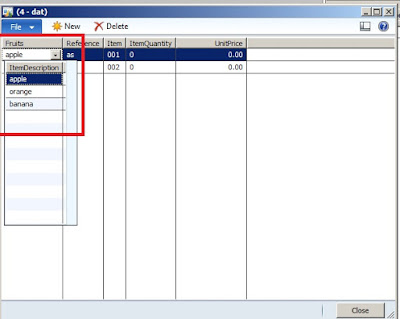
No comments:
Post a Comment